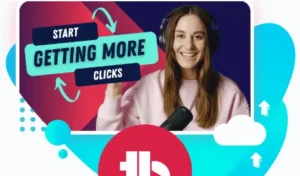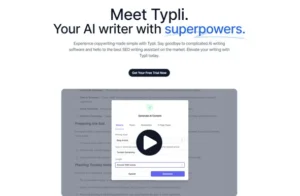Table of Contents
- Introduction to Dupdub: The AI-Powered Text-to-Speech and Lip-Syncing Tool
- Unlocking the Power of Dupdub: Features and Benefits
- Unleashing Your Creativity: How to Use Dupdub
- Technical Summary: Dupdub Pros and Cons
- Comprehensive Feature Breakdown
- Conclusions: Elevate Your Content Creation with Dupdub

The AI-Powered Text-to-Speech and Lip-Syncing Tool
In today’s fast-paced digital world, content creation is king. Whether you’re a seasoned marketer, an aspiring YouTuber, or simply looking to add a touch of magic to your personal projects, Dupdub is here to revolutionize your content creation process.
Powered by cutting-edge AI technology, Dupdub seamlessly blends text-to-speech and lip-syncing capabilities, empowering you to bring your static images and videos to life. With over 500+ ultra-realistic AI voices, spanning over 70 languages and accents, Dupdub caters to a global audience and diverse content needs.
Dupdub review: Features and Benefits
Effortless Text-to-Speech Conversion
Dupdub’s AI-powered text-to-speech engine transforms your written text into natural, engaging audio, eliminating the need for traditional voiceovers. Whether you’re crafting compelling narrations for your videos or creating captivating audio content for social media, Dupdub voice comes with a diverse range of options, and it ensures that your message resonates with your audience.
Seamless Lip-Syncing Animation
Infuse your static images and videos with life by effortlessly syncing your chosen audio to the mouths of your subjects. Dupdub’s advanced lip-syncing technology precisely matches audio to facial movements, creating a realistic and engaging experience for your viewers.
Enrich Your Content with Multiple Voiceovers
Add depth and dimension to your content by layering multiple voiceovers. Dupdub allows you to seamlessly incorporate multiple voices within a single project, making it ideal for creating dialogues, interviews, and engaging storytelling.
Unleashing Your Creativity: How to Use Dupdub
Step 1: Upload Your Image or Video
Begin by uploading the image or video you want to enhance with Dupdub’s AI capabilities. You can choose from various file formats, including JPG, PNG, and MP4.
Step 2: Select an AI Voice
Browse Dupdub’s extensive library of over 500+ ultra-realistic AI voices. Choose the voice that best suits your content and audience, considering factors such as language, accent, and tone.
Step 3: Craft Your Script
Compose the text you want your AI voice to deliver. Dupdub’s text editor provides intuitive tools for formatting, adding emphasis, and adjusting the flow of your script.
Step 4: Sync Audio to Video (Optional)
If you’re using Dupdub for lip-syncing, utilize the advanced sync tool to match the audio to the mouth movements of your subject.
Step 5: Preview and Export
Preview your final product to ensure it matches your vision. Once satisfied, export your enhanced image or video in the desired format.
Technical Summary: Dupdub Pros and Cons
Pros
- Unparalleled AI-powered text-to-speech and lip-syncing
- Diverse range of over 500+ ultra-realistic AI voices
- Support for over 70 languages and accents
- Effortless integration with images and videos
- User-friendly interface and intuitive tools
- Free plan and affordable paid plans
Cons
- Limited control over certain AI voice parameters
- Occasional lip-syncing inconsistencies
- Limited output formats for certain features
Comprehensive Feature Breakdown
Text-to-Speech
- 500+ ultra-realistic AI voices
- 70+ languages and accents
- Rich voice editing features
- Multiple voiceovers in a single project
Lip-Syncing
- Advanced lip-syncing technology
- Precise audio-to-facial movement sync
- Natural and engaging lip-syncing
Elevate Your Content Creation with Dupdub
Dupdub is more than just a tool; it’s a gateway to a world of creative possibilities. Whether you’re a seasoned content creator or just starting out, Dupdub empowers you to bring your ideas to life with stunning realism and captivating engagement.
Here’s how Dupdub can transform your content creation:
- Create captivating explainer videos
- Enhance your social media presence
- Craft engaging e-learning modules
- Add a professional touch to your presentations
- Bring your static images to life
Unlock the power of Dupdub today and elevate your content creation to new heights. With its intuitive interface, affordable pricing, and free plan, there’s no better time to experience the magic of AI-powered text-to-speech and lip-syncing.